VRAY, LUMION, ENSCAPE | Top 3 Best Rendering Software and Plugins for SketchUp
Hey there, fellow SketchUp enthusiasts! If you're like me, you know that SketchUp is an incredible tool for creating 3D designs and models. But sometimes, we need a little extra oomph to take our creations to the next level. That's where rendering software and plugins come in handy. They can turn your 3D models into stunning, lifelike visuals that will leave your clients or viewers in awe.
In this article, I'll share my personal insights and experiences as a long-time SketchUp user, and we'll explore the top 5 rendering software and plugins that can supercharge your SketchUp projects. Whether you're a seasoned pro or just getting started, there's something here for everyone.
1. V-Ray for SketchUp
Overview of V-Ray
V-Ray is a name that resonates with most 3D artists. It's like the Rolls-Royce of rendering engines, and for a good reason. When I first tried V-Ray for SketchUp, I was blown away by the level of realism it brought to my designs. The lighting and shading it produces are incredibly lifelike.
Key Features
Realistic Lighting and Shading: V-Ray's ray-tracing capabilities create stunning, true-to-life lighting and shadows. It's perfect for architectural visualization and product design.
Interactive Rendering: The interactive rendering feature lets you see changes in real-time, making the creative process much smoother.
Extensive Material Library: V-Ray comes with a vast library of pre-built materials that can save you a ton of time.
How to Use V-Ray with SketchUp
Using V-Ray with SketchUp is relatively straightforward, thanks to its user-friendly interface. Just make sure your model is complete, apply materials, set up lights, and start rendering. You can fine-tune the settings to achieve the exact look you want.
Pros and Cons of V-Ray
Pros:
Unparalleled realism
Interactive rendering for quick feedback
Robust material library
Cons:
Can be resource-intensive
Pricing might not be suitable for beginners
https://download.archsupply.com/get/download-lumion-livesync-sketchup/
2. Lumion
Introduction to Lumion
Lumion is all about real-time rendering. Imagine making changes to your SketchUp model and seeing them instantly reflected in your render. It's a game-changer!
Key Features
Real-Time Rendering: Lumion's strength lies in its ability to render in real-time, making it perfect for presentations or client meetings.
High-Quality Materials and Environments: The software comes with a vast library of high-quality materials and environments, so you can quickly create a variety of scenes.
Seamless Integration with SketchUp: Lumion integrates seamlessly with SketchUp, making the transition from model to render a breeze.
How to Use Lumion with SketchUp
Using Lumion is a breeze. Import your SketchUp model, set up the scene, apply materials, and hit the render button. The real-time rendering means you can tweak your design on the fly, which is incredibly handy.
Pros and Cons of Lumion
Pros:
Real-time rendering for instant feedback
A wide range of high-quality materials and environments
Easy integration with SketchUp
Cons:
Requires a powerful computer for optimal performance
The learning curve can be a bit steep for beginners
https://blog.enscape3d.com/enscape-for-sketchup-2022
3. Enscape
Enscape's Role in SketchUp Rendering
Enscape is known for its ability to provide real-time 3D walkthroughs of your SketchUp models. It's like taking your clients on a virtual tour of your design.
Key Features
Real-Time 3D Walkthroughs: Enscape allows you to create immersive, real-time 3D walkthroughs, which is fantastic for architectural presentations.
Intuitive User Interface: Enscape's user-friendly interface means you can start rendering without spending hours learning the software.
VR Support: If you have a virtual reality headset, Enscape lets you explore your design in VR, which is a mind-blowing experience.
How to Use Enscape with SketchUp
Enscape's integration with SketchUp is seamless. After installing the plugin, simply click the "Start" button, and you'll be transported into your SketchUp model in real-time.
Pros and Cons of Enscape
Pros:
Real-time 3D walkthroughs for immersive presentations
User-friendly interface
VR support for an immersive experience
Cons:
Limited in terms of advanced rendering settings
The free trial is quite short
Conclusion
In the world of SketchUp rendering, these five options offer a range of choices to cater to your specific needs and preferences. Whether you prioritize realism, real-time feedback, or simplicity, there's a rendering software or plugin for you.
Remember, the best rendering tool for you ultimately depends on your project requirements and your familiarity with rendering software. So, go ahead and explore these options, experiment with them, and discover the one that suits your style and workflow best.
Rendering can truly take your SketchUp creations to the next level, making them more engaging and impressive. So, dive in, enhance your designs, and don't forget to share your experiences and questions with the SketchUp community. We're all here to help you make the most of this fantastic 3D modeling and rendering journey.
Happy rendering, SketchUp enthusiasts!